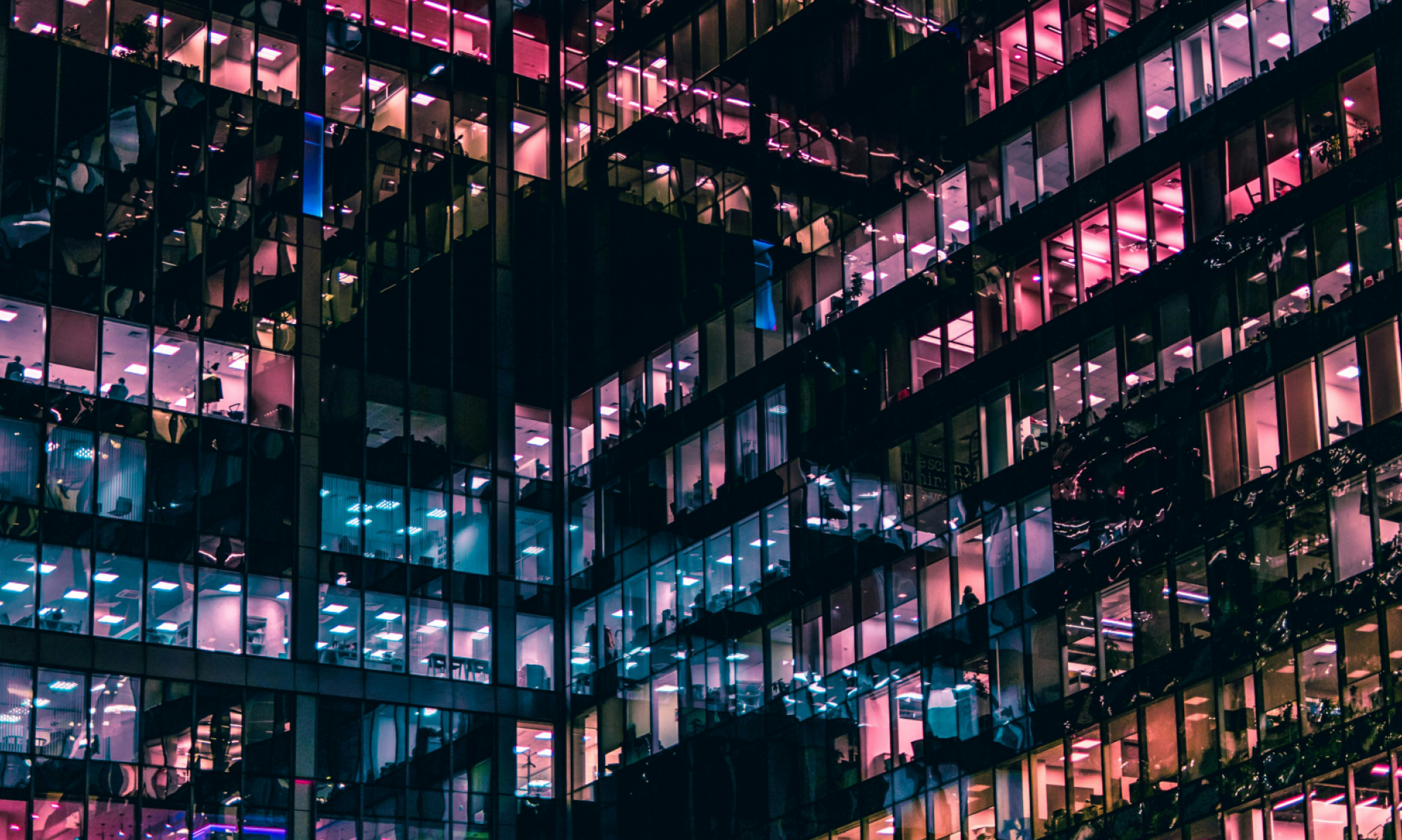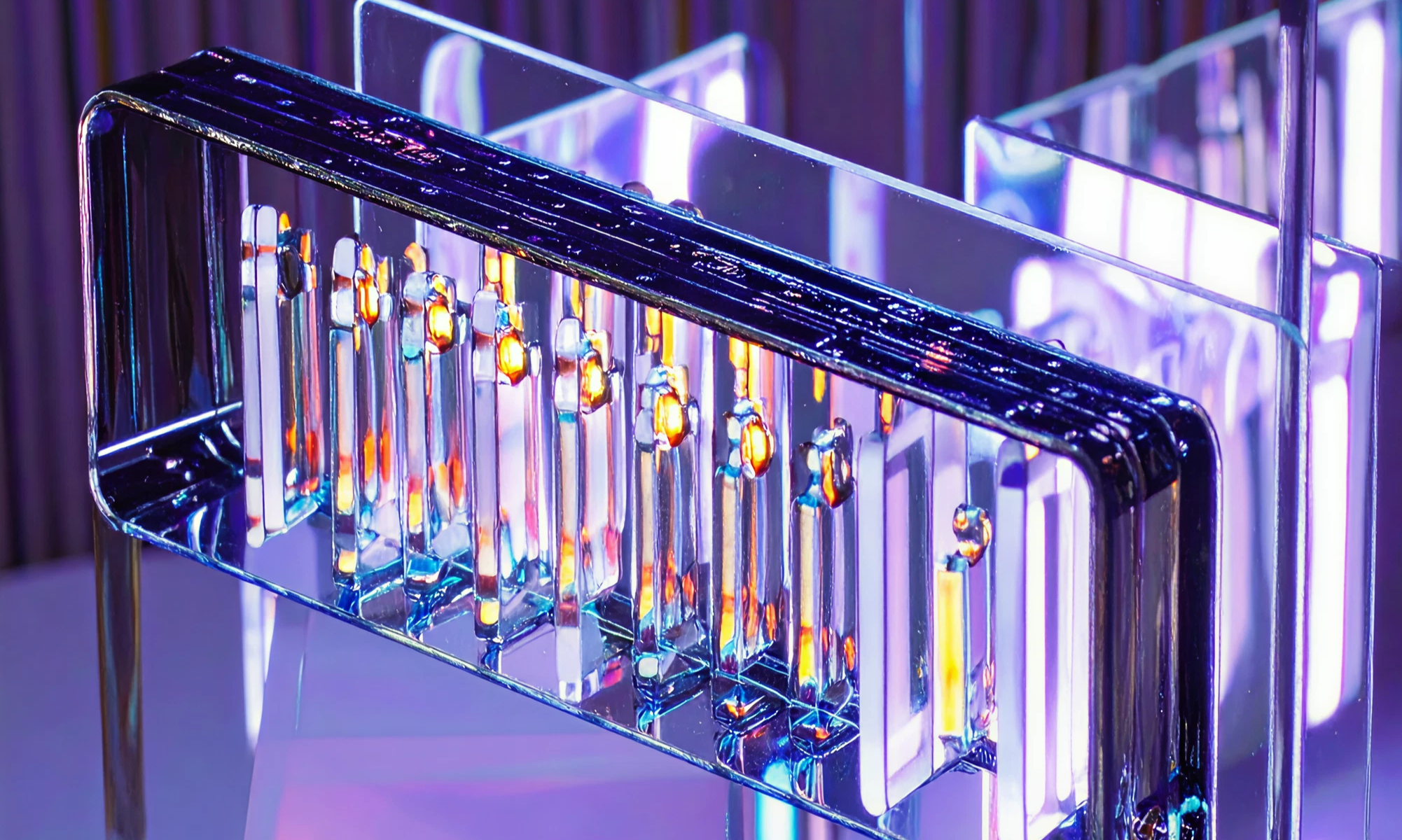AI
our blog
The Design Roles Cheat Sheet

It's no secret that the digital space is rich in technical jargon and vernacular. And, let's be honest, that’s not going to change any time soon. If you're just starting out in the digital space, however, it can be difficult to keep up with the terminology used - especially when it comes to your colleagues and their roles.
The word 'designer' is one that fits squarely into this category. As a seemingly innocuous little title, it can hide an incredibly specific set of responsibilities that you wouldn't necessarily associate with it at first glance. Let's take a look at some of the different types of designers you may find yourself working with.
Graphic designer
The mistake that most people make with this role is thinking that graphic designers make anything visual. Actually, their remit is far more limited, but the clue is in the title. Graphic designers design graphics - they specialise in building assets like SVG images to add visual flare to an existing communication e.g. a facebook ad or web page.
Interface designer
An interface (or UI) designer is the person that designs the layout and interface of an application or page. If the app your using has an ugly or bland interface it’s usually because their interface designer made some questionable design choices.
User-experience designer
Not to be confused with a UI designer, a UX designer has a more holistic approach to application or website design. They handle the overall user journey and will have a lot of input on product features, functionality, and flows.
Service designer
This one can confuse people, but it's easy when you think of service designers as being much higher up in seniority than other types of designers. A service designer will consider the entire spectrum of product-customer interactions. They might think about how accessible your customer service suite is, or whether your advertising accurately reflects the features of your product.
Content/communications designer
Whereas graphic designers focus on the graphic elements of a piece, content and comms designers focus on the written word. They'll think carefully about what to say to consumers and will have input on the typography and layout of their words. Their remit includes everything from short ads to long content pieces of 10,000 words and above.
We hope that's left you feeling a little more in touch with the world of design. Next time you speak to a designer you’ll know exactly what they’re responsible for.
Here at the Studio, we have an extensive team that can handle the entire spectrum of design requirements. If you’re looking for a quality delivery partner to help with your next project please don’t hesitate to get in touch.