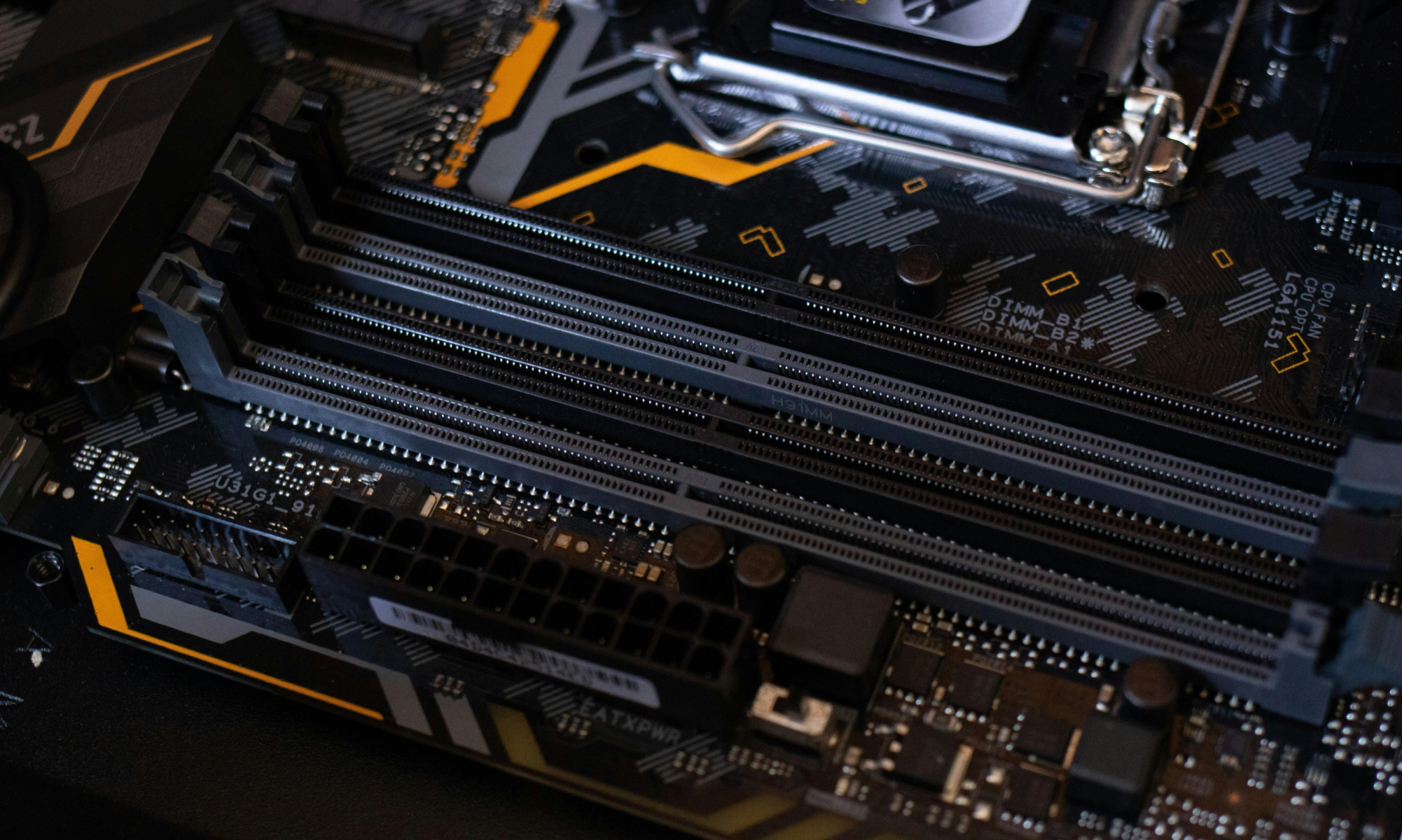AI
our blog
Upgrade Legacy Software: A Step-by-Step Process for CTOs

Overview
The article delineates a comprehensive step-by-step process for CTOs to upgrade legacy software, tackling critical challenges such as:
- Security vulnerabilities
- High maintenance costs
- Integration issues
By implementing a structured approach that encompasses:
- Assessment
- Defining objectives
- Leveraging essential tools
organizations can effectively modernize their systems. This modernization not only enhances operational efficiency but also mitigates risks associated with outdated technologies. The outlined process is not merely a guideline; it is a strategic imperative for organizations aiming to thrive in a rapidly evolving technological landscape.
Introduction
In a rapidly advancing technological landscape, organizations striving for efficiency and innovation find themselves burdened by legacy software. Outdated systems not only pose significant security risks but also drain resources through high maintenance costs and integration challenges. As companies grapple with these multifaceted issues, understanding the intricacies of upgrading legacy software becomes paramount.
This article delves into the common obstacles faced during modernization efforts and outlines a systematic approach to overcoming them. By doing so, organizations can enhance their operational capabilities while safeguarding against potential threats.
Furthermore, by leveraging essential tools and resources, companies can navigate the complexities of digital transformation and emerge stronger in an increasingly competitive environment.
Understand Legacy Software and Its Challenges
Legacy software includes obsolete technologies that, while still operational, often impede organizational efficiency. The challenges associated with these systems are multifaceted and warrant serious consideration:
- Security Vulnerabilities: Legacy systems frequently lack modern security features, making them susceptible to cyber threats. Alarmingly, over 60% of cyberattacks exploit known vulnerabilities in unsupported applications, leading to significant financial losses and operational downtime. Organizations with weaknesses in unsupported applications experience an average of 8.3 days of downtime, which can severely impact productivity and revenue.
- High maintenance costs are associated with legacy software, as maintaining outdated systems can be prohibitively expensive due to the necessity for specialized knowledge and frequent patches. Organizations that rely on legacy software face escalating costs that divert resources from innovation and growth.
- Integration Issues: Outdated infrastructures typically encounter difficulties in interfacing with modern technologies, complicating data sharing and disrupting operational workflows. This lack of compatibility can obstruct an organization’s ability to effectively leverage contemporary tools and processes.
- User Experience: Many legacy software platforms have outdated interfaces that frustrate users, ultimately diminishing productivity. Organizations utilizing modern, integrated systems report 10% higher customer loyalty and engagement rates compared to those dependent on outdated technology. This underscores the importance of user-friendly solutions in enhancing customer satisfaction.
Recognizing these challenges is vital for formulating a modernization strategy that effectively addresses these critical issues, thereby enhancing operational efficiency and security. Moreover, the case study titled "Unpatched Vulnerabilities in End-of-Life Systems" illustrates the dangers associated with obsolete technology, highlighting the urgent need for timely enhancements to mitigate security threats.

Follow a Step-by-Step Upgrade Process
To effectively upgrade legacy software, organizations must follow a structured approach:
- Assessment: Begin with a thorough evaluation of the current framework to identify critical pain points and areas for improvement. Document existing functionalities and gather user feedback to inform your decisions.
- Define Objectives: Establish clear and measurable goals for the enhancement. This could include enhancing security, improving user experience, or increasing operational efficiency. Notably, according to BCG, only 35% of businesses have successfully achieved their digital transformation objectives, underscoring the importance of well-defined goals.
- Choose a Modernization Strategy: Based on your assessment and objectives, decide whether to refactor, replace, or integrate new components into the existing system. This strategic decision is vital for aligning the enhancement with business needs.
- Develop a Migration Plan: Create a comprehensive migration plan that outlines timelines, resource allocation, and risk management strategies. This plan should address potential obstacles, such as the skills gap recognized by 22% of IT decision-makers as a barrier to progress in digital transformation efforts, particularly concerning improvements in legacy software.
- Implementation: Initiate the upgrade process, ensuring that each component is thoroughly tested before full deployment. This step is crucial to mitigate risks and ensure a smooth transition.
- Training and Support: Provide adequate instruction for users on the new platform and establish robust support channels to address any issues that may arise post-upgrade. This is essential for encouraging user adoption and reducing resistance to change, a common hurdle in the modernization of legacy software.
- Review and Iterate: After implementation, actively gather user feedback and make necessary adjustments to optimize the system further. Continuous improvement is key, as digital transformation is reshaping workforce dynamics and necessitating ongoing skill development for 14% of the global workforce by 2030 due to advancements in technology.
By adhering to this organized method, organizations can effectively manage the complexities of legacy software improvements and enhance their digital capabilities.
Utilize Essential Tools and Resources for Upgrading
Several tools and resources can significantly assist in the upgrade of legacy software.
- Migration Tools: Solutions such as AWS Migration Hub and Azure Migrate simplify the process of moving data and applications to modern platforms. Furthermore, Airbyte empowers organizations to build robust data pipelines, supporting both full and incremental data replication, which is crucial for effective data management during migration.
- Development Frameworks: Leveraging frameworks like Spring Boot and .NET Core facilitates the creation of new applications that are both scalable and maintainable.
- Testing Tools: Automated testing tools, including Selenium and JUnit, ensure that new features function as intended, while preserving the integrity of existing functionalities.
- Project Management Software: Tools like Jira and Trello play a vital role in managing the enhancement process, tracking progress, and fostering communication among team members.
- Documentation Resources: Maintaining comprehensive documentation throughout the enhancement process is essential for future reference and onboarding new team members.
In 2025, the effectiveness of these tools is underscored by the fact that 38% of businesses encounter challenges in finding skilled personnel for cloud migration and modernization, as highlighted in the case study "Employee Challenges in Modernization." This statistic emphasizes the necessity for organizations to invest in training and development to bridge the skills gap and leverage these essential tools effectively. As Michael C. Feathers noted, "Programming can be very rewarding and enjoyable work," which reinforces the importance of cultivating a skilled workforce in modernization efforts.
Troubleshoot Common Upgrade Challenges
During the upgrade process, several challenges may arise. Here’s how to effectively troubleshoot them:
- Integration Issues: If new systems do not integrate seamlessly with existing ones, consider leveraging middleware solutions or APIs to facilitate communication between systems. This approach can streamline processes and enhance overall functionality.
- Information Migration Issues: Ensure data integrity by conducting thorough mapping and validation prior to migration. Utilize tools that automate information cleansing to minimize errors. Insights from case studies, such as maintaining data quality in real-time environments, underscore the importance of robust frameworks for validating and cleansing data throughout its transition.
- User Resistance: Address user concerns by actively involving them in the enhancement process. Offer training sessions and solicit feedback to foster user acceptance. As Samantha Spiro, Content Manager and Chief Editor, observes, "With each line of code, developers can transform ideas into reality, streamline processes, and enhance user experiences."
- Performance Bottlenecks: Monitor system performance closely during and after the enhancement. Employ performance testing tools to identify and rectify any slowdowns, ensuring optimal functionality post-upgrade.
- Budget Overruns: Vigilantly track project expenses and adjust the scope as necessary to remain within budget. Regularly compare financial projections against actual spending.
Statistics indicate that 76% of professionals believe that effectively managing development challenges hinges on continuous learning, adaptive methodologies, and efficient communication. Additionally, smaller teams, consisting of 1-6 members, demonstrate a 78% preference for Agile methodologies, which can enhance flexibility and responsiveness during improvements. Conversely, larger teams exhibit a balanced distribution in their approach. By addressing these common challenges with targeted strategies, CTOs can facilitate a successful upgrade of legacy software that aligns with both technical and business objectives, particularly in the evolving landscape of 2025.
Conclusion
Legacy software presents substantial challenges for organizations, including security vulnerabilities, high maintenance costs, integration issues, and poor user experiences. Recognizing these obstacles is the initial step toward crafting a comprehensive modernization strategy that enhances operational efficiency and security. By proactively addressing these issues, organizations can mitigate the risks associated with outdated technology and position themselves for future growth.
Implementing a structured, step-by-step upgrade process is essential for successful modernization. This involves:
- Assessing current systems
- Defining clear objectives
- Selecting an appropriate modernization strategy
- Developing a detailed migration plan
Adequate training and support for users, along with continuous feedback mechanisms, ensure a smooth transition and foster user adoption. Such an approach not only minimizes disruption but also aligns technological upgrades with overarching business goals.
Utilizing essential tools and resources significantly streamlines the upgrade process. Migration tools, development frameworks, automated testing solutions, and project management software play a vital role in facilitating seamless transitions. Furthermore, addressing common challenges—such as integration issues, data migration problems, user resistance, performance bottlenecks, and budget overruns—with targeted strategies can lead to a successful legacy software upgrade.
Ultimately, modernizing legacy systems is not merely a technical necessity; it is a strategic imperative that enables organizations to thrive in an increasingly competitive landscape. By embracing digital transformation, companies can unlock new opportunities for innovation, efficiency, and growth, ensuring they remain resilient in the face of evolving technological demands.